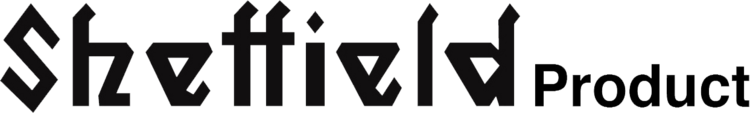Recently did a Save the Date card for a Brooklyn couple and was really happy with how it came out. It was interesting because it dealt with a question most new letterpress printers cope with...how to trace art for platemaking. Some people believe and give the advice that everything has to be vector art in illustrator without understanding how high-resolution bitmap raster files work. This artwork utilized both techniques. For the heavy black copy, I wanted the edges to be smooth, so tracing it into vector art gave me perfect lines. However, if I traced the rest of the art, I would've lost a lot of detail. By scanning at a very high resolution and converting it to bitmap, I was able to keep a lot of the noise and roughness of the hand-drawn artwork. Best of both worlds?
Close-up of the main type, printed with pretty heavy impression
Some of the hand-drawn image and type, some of the details would've been harder to maintain if everything was converted to vector.
I'm going to go a bit deeper into this in case anybody is interested, though I haven't yet decided if that's one of the points of this blog yet!
Converting scanned art to vector art in Illustrator is getting easier all the time. Adobe seems to have realized what a central technique it is and has recently made it even more front and center and given a few new ways to handle the process. If you don't have illustrator, the more adventurous out there should check out Cocoapotrace. A strange, japanese-derived free program that does a nice job. You can read about it here.
Bitmap art can be handled in several ways. It's best to start with as high a resolution scan as you can. If you have a decent scanner and can scan at 1200 dpi, go for it. At it's simplest, you just convert the file to Image Mode bitmap. Photoshop will then remove any gray information and convert the entire image to black and white, giving you the "line art" required by the image-setters and plate-makers. The fun part is with how that conversion is done. Photoshop gives you several options, like halftones and dithering, which will take any gray information in the artwork and create a halftone pattern or screen or scattering of dots based on the darkness of the gray. The other option, Threshold, simply looks at the art and if it's above a certain darkness, makes it black, and if it's below, makes it white. With that in mind, a common technique is to take your grayscale artwork, and by using levels and curves, adjust the artwork to make it as much black and white as you can, to your liking. That way, you can more easily preview what the conversion is going to be like, as well as darken and lighten portions of the artwork to make sure you don't lose details. When you have a high-contrast image you like that is essentially black and white, convert to bitmap with 50% threshold and you'll end up with a bitmap image perfect for plate-making.